J2Noir
Submitted by tony on Wed, 01/22/2020 - 13:26
J2CI Smart Ring Finger Sizing Gauges Use Guide
Revision 01.04.2022
Overview
Finger Sizing Gauges are available to accurately measure your ring finger, to ensure a custom fitted J2CI Smart Ring per your unique specifications.

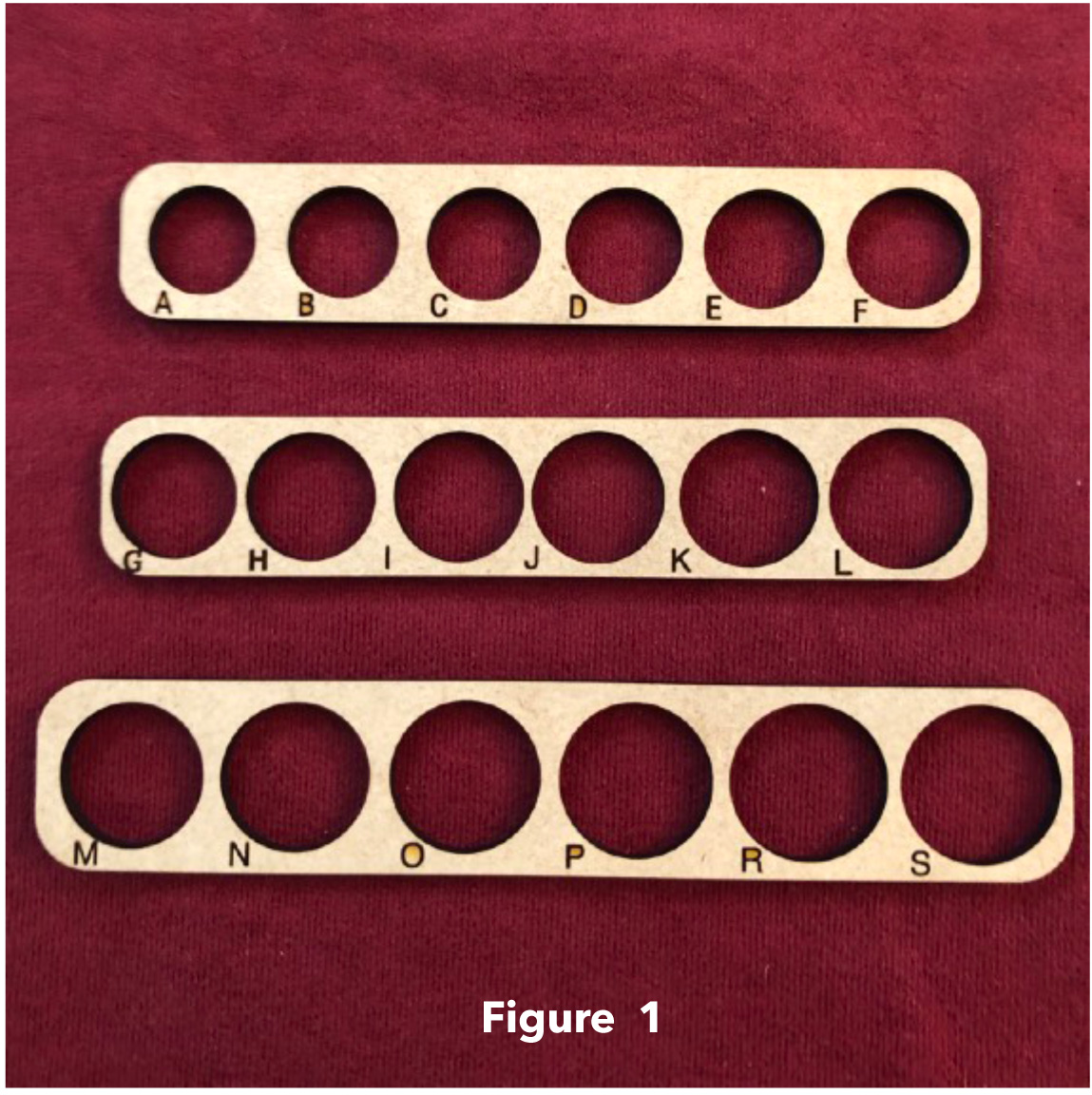
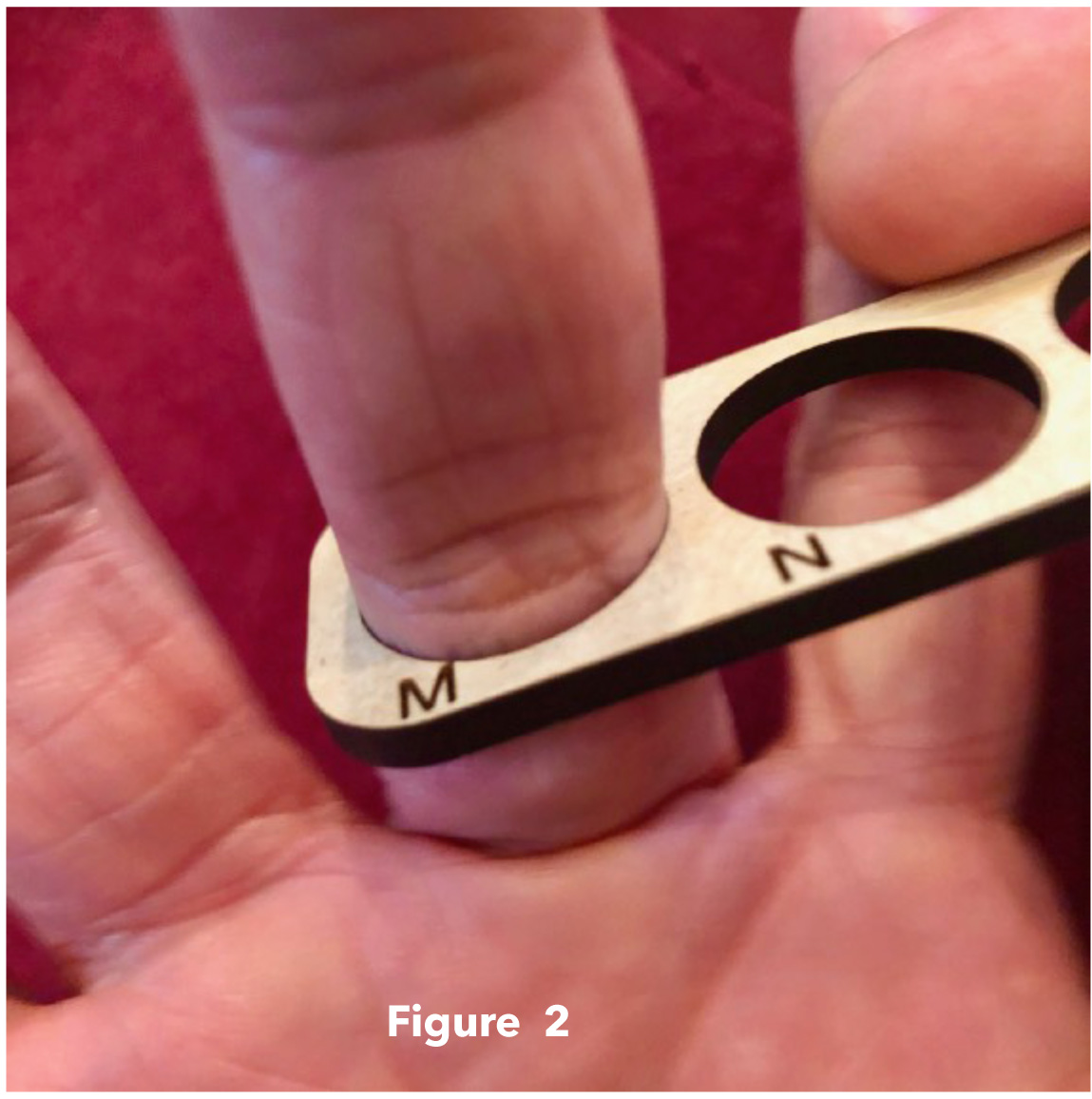
Finger Sizing Gauges Features
- Rigid, smooth inner gauge diameters, accommodating a myriad of sizes
- 18 total finger sizes are supported--6 per gauge (see Figure 1)
- Each size is lettered to the left of the corresponding opening
- Gauges are break-away to ensure your safety
Instructions
- In the morning, preferably prior to eating or exercise and while comfortably seated in a cool environment, find the most appropriate sizing gauge opening for the finger you intend to wear your J2CI Smart Ring
- Gently slide the sizing gauge, lettered size facing upwards, over your chosen finger such that the fit is snug, but not too tight
- It is okay if the fit feels a little tight while sliding the sizing gauge over the bottom knuckle of your chosen finger (see Figure 2)
- Make a note of the letter to the left of the sizing gauge opening that provides the most snug and most comfortable fit
- With your sizing gauge kit serial number, please provide your ring size letter to our attention at support@2-dooz.com
Eight in 10 Americans frequently or sometimes encounter stress in their daily lives--situations which have been amplified by the pandemic. Our J2 Stress Monitor solution can help with that. The J2 Smart Ring and J2StressMonitor App enable the earlier detection, quicker mitigation and faster resolution of symptoms of stress. Contact us to learn how.
Copyright © 2024, 2-Dooz
Adaptation of a Devsaran design.